


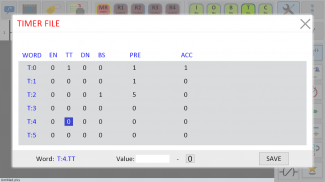
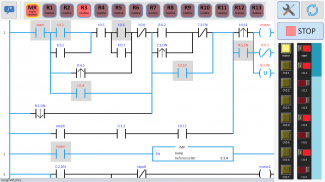
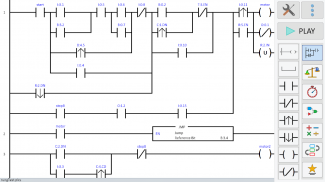
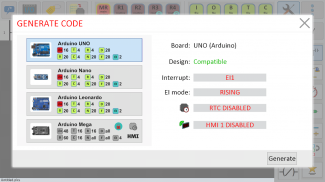

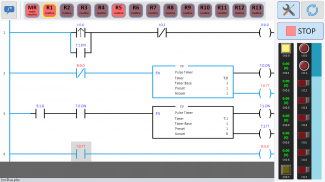
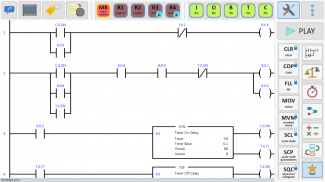
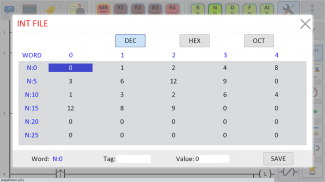
PLC Ladder Simulator 2

Description of PLC Ladder Simulator 2
PLC Ladder Simulator 2 is an application designed for the Android platform that enables users to create and simulate ladder-logic diagrams, commonly used in industrial automation. This app serves as a useful tool for those interested in learning about Programmable Logic Controllers (PLCs) and the ladder logic programming language. Users can download PLC Ladder Simulator 2 to explore the functionalities of PLCs through a user-friendly interface.
The app features a graphical layout that resembles a ladder, with rails and rungs, making it easier for users to visualize and design their ladder logic. The interface has been enhanced in this version, providing a more intuitive user experience compared to its predecessor. The improved design facilitates efficient navigation and accessibility to various functions within the app.
One of the primary functions of PLC Ladder Simulator 2 is the ability to create ladder diagrams using a standard set of components that are commonly found in industrial settings. Users can drag and drop input and output objects that simulate the I/O ports of a real PLC. This feature allows for a practical understanding of how ladder logic operates in real-world applications.
In addition to creating diagrams, the app offers a robust simulation feature. Users can test their designs by running simulations, which helps identify logical errors and provides insight into how the ladder logic will perform in a real PLC environment. This functionality is particularly beneficial for learners and professionals alike, as it provides a hands-on approach to understanding PLC programming.
There is support for sub-rungs, allowing users to create more complex ladder diagrams with ease. This feature enhances the capability to manage intricate designs, making it easier to organize and understand various parts of the logic. With the ability to utilize multiple function blocks, users have the flexibility to implement varied control logic without limitations.
A notable aspect of PLC Ladder Simulator 2 is its capability to auto-generate Arduino code from the ladder designs created within the app. This feature is particularly useful for users who wish to implement their designs on Arduino boards, bridging the gap between theoretical knowledge and practical application. This functionality expands the educational possibilities for users, allowing them to experiment with real hardware.
Unlimited save files enable users to store multiple designs and revisit them at any time. This feature is beneficial for those who want to experiment with different programs or keep track of their progress over time. The ability to export designs to other devices running the app further enhances its usability, allowing users to share their work or access it from different platforms.
The app also includes a help tutorial that guides users through its various features and functions. This resource is essential for beginners who may need assistance in navigating the app or understanding how to create effective ladder diagrams. The tutorial provides step-by-step instructions, making it accessible for users with varying levels of experience in programming and automation.
Users can easily customize their ladder diagrams by adjusting the properties of individual components. This feature allows for a tailored approach to creating unique control logic, accommodating different project requirements. The flexibility within the app's design tools supports creativity while adhering to industry standards.
In terms of user engagement, PLC Ladder Simulator 2 fosters an interactive learning environment. Users can experiment with different scenarios and observe how changes in ladder logic affect the simulation's outcomes. This hands-on approach reinforces the understanding of PLC programming concepts and prepares users for real-world applications.
The app's design not only caters to educational purposes but also serves as a practical tool for professionals in the automation field. Engineers and technicians can utilize PLC Ladder Simulator 2 to draft and refine control logic before implementing it in actual PLC systems, thus streamlining the development process.
By offering a combination of educational resources and practical simulation capabilities, PLC Ladder Simulator 2 stands out as a valuable tool for those interested in industrial automation. The seamless integration of ladder logic design, simulation, and Arduino code generation provides a comprehensive platform for learning and application.
Users interested in exploring the functionalities of PLC Ladder Simulator 2 can easily download the app to their Android devices. The combination of a user-friendly interface, robust simulation features, and extensive support for ladder logic programming makes this app an essential resource for anyone looking to enhance their understanding of PLCs.
For more information or assistance, users can refer to the help tutorial within the app or contact the app developer. PLC Ladder Simulator 2 continues to be an effective solution for individuals aiming to grasp the complexities of ladder logic and its applications in automation.
PLC Ladder Simulator 2 Website: http://plcladdersimulator2.weebly.com/

























